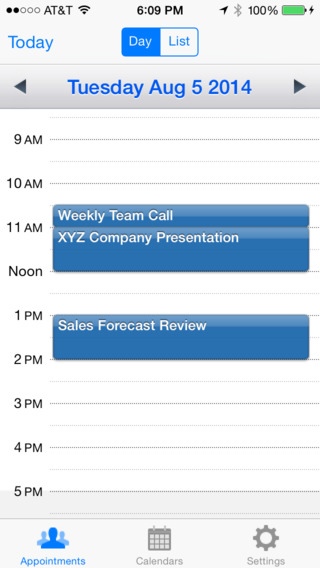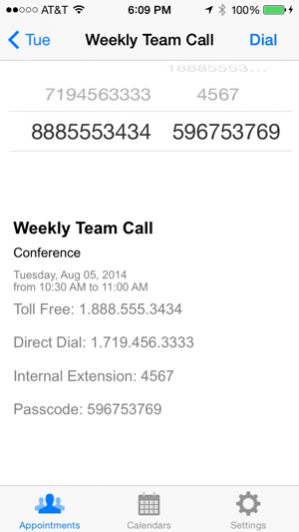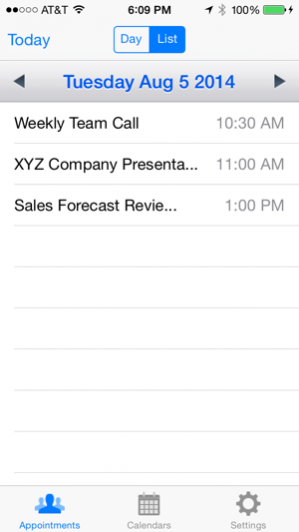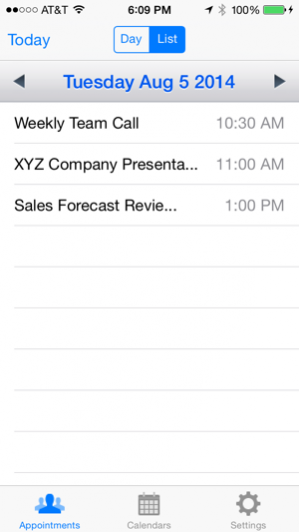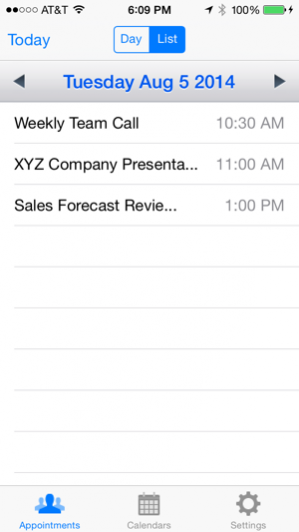ApptDialer Lite 5.1.1
Continue to app
Free Version
Publisher Description
The easiest to use and most widely used conference dialer now has a lite version for free! Over 15,000 active users have dialed over 1 million conferences using ApptDialer! ***** In Top 100 of Top Charts for Business Apps ******** Click “...More” to learn why you should download this App today! ***** Dial your conference calls that are in your calendar, including the conference code, with ApptDialer! You’ll never have to memorize or write down another phone number or conference code. This app takes care of all that for you, automatically. “...Essentially, ApptDialer provides in an app what the OS has failed to provide for 5 years. If your iPhone calendar is jammed packed with meeting invites this is little worry as ApptDialer looks at current meetings...I am happy as I constantly need to dial into a meeting when mobile and this is the safest way on iOS.” - Rod, Simple Mobile Review You have a conference call in five minutes but you’re stuck in traffic. As soon as you’re able to, you pull over, check your meeting invite then repeat the phone number and conference code several times in quick succession. While continuing to run through the numbers out loud, you start dialing. Oops, you hit a wrong number, start again because that threw you off and you can’t remember what you were trying to dial. That’s okay, you’ve got a pen and some paper. Somewhere. Maybe in the glove compartment or on the back seat. Okay, you found something that’ll work. Fast as you can, you go back to the invite and scribble down the numbers. You dial carefully but quickly and arrive at the conference in the middle of a big announcement. Everyone hears you enter the room. Not only are these types of situations stressful, they’re embarrassing, frustrating and just plain unnecessary, now that there’s ApptDialer. This application makes joining conference calls as easy as tapping your iPhone screen. Dial directly from your calendar appointments, without ever having to look up, write down, or memorize any information. ApptDialer automatically detects phone numbers and meeting identifiers from anywhere in the appointment. That’s right, anywhere, even if they’re tucked away in the location field or notes. If you have multiple numbers listed, simply select the one you want to use and the app will call the number and enter the code for you. Safe, easy and the perfect solution to conferencing while on the go. Have a look at some of the features you get in ApptDialer: * Super easy to use – one tap does it all * No configuration necessary * Automatically detects numbers and codes from anywhere within the appointment * Safe method of joining conference calls while driving * Allows customization of phone dialing strings for international calls * Works with regular direct dial phone calls, too You have a lot of meeting invites for conference calls, so what are you waiting for? Download ApptDialer right now. Start making your life easier and conferencing on the go, safer.
Jul 7, 2016 Version 5.1.1 Minor bug fixes.
About ApptDialer Lite
ApptDialer Lite is a free app for iOS published in the Other list of apps, part of Network & Internet.
The company that develops ApptDialer Lite is FoxGroup. The latest version released by its developer is 5.1.1.
To install ApptDialer Lite on your iOS device, just click the green Continue To App button above to start the installation process. The app is listed on our website since 2016-07-07 and was downloaded 3 times. We have already checked if the download link is safe, however for your own protection we recommend that you scan the downloaded app with your antivirus. Your antivirus may detect the ApptDialer Lite as malware if the download link is broken.
How to install ApptDialer Lite on your iOS device:
- Click on the Continue To App button on our website. This will redirect you to the App Store.
- Once the ApptDialer Lite is shown in the iTunes listing of your iOS device, you can start its download and installation. Tap on the GET button to the right of the app to start downloading it.
- If you are not logged-in the iOS appstore app, you'll be prompted for your your Apple ID and/or password.
- After ApptDialer Lite is downloaded, you'll see an INSTALL button to the right. Tap on it to start the actual installation of the iOS app.
- Once installation is finished you can tap on the OPEN button to start it. Its icon will also be added to your device home screen.